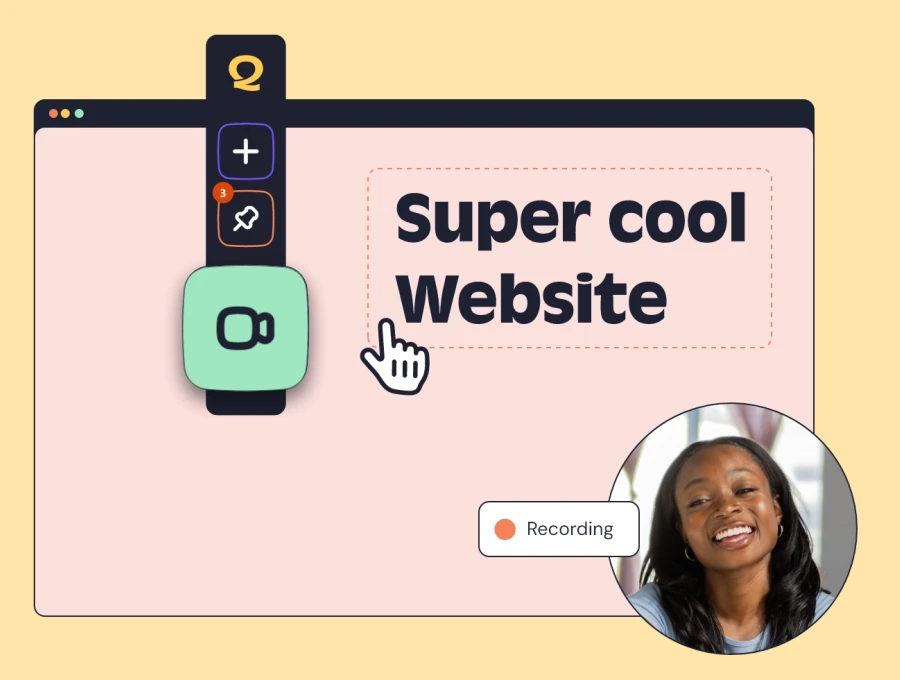Understanding QualityHive Billing Cycles
At QualityHive, we strive to make our billing process straightforward and transparent. This guide will help you understand how our billing cycles work, especially when subscribing to a new plan partially through a month.
Billing Cycle Overview
Monthly Billing
Billing Date:
Prorated Charges for New Subscriptions:
Full Charges for Renewals:
Annual Billing
Billing Date:
Prorated Charges for New Subscriptions:
Full Charges for Renewals:
How Prorated Billing Works
Example Scenarios
Monthly Plan:
You subscribe to a plan on June 15th.
You will be charged a prorated amount covering June 15th to June 30th.
On July 1st, you will be charged the full monthly rate for the plan.
Annual Plan:
You subscribe to a plan on June 15th.
You will be charged a prorated amount covering June 15th to June 30th.
On July 1st, you will be charged the full annual rate for the plan.
Calculating Prorated Charges
To calculate the prorated charge:
Determine the daily rate of your subscription by dividing the monthly/annual cost by the number of days in the month/year.
Multiply the daily rate by the number of days remaining in the month from your subscription start date.
Example Calculation:
Monthly plan cost: $30
Subscription date: June 15th
Days remaining in June: 16 days (including the 15th)
Daily rate: $30 / 30 days = $1 per day
Prorated charge for June: 16 days x $1 = $16
Managing Your Subscription
Changing Plans
If you decide to upgrade or downgrade your plan partway through a month:
The changes will take effect immediately, and you will be charged a prorated amount for the new plan based on the remaining days in the current month.
Future renewals will be adjusted to reflect the new plan's full cost starting from the next billing cycle.
Cancelling Your Subscription
If you cancel your subscription partway through a month, you will not receive a refund for the remaining days of that month. However, you will retain access to your plan until the end of the current billing period.
Getting Additional Help
If you have any questions or need assistance with your billing, feel free to reach out to our support team through the following channels:
Thank you for choosing QualityHive! We are committed to providing a seamless and transparent billing experience. Happy feedback capturing!