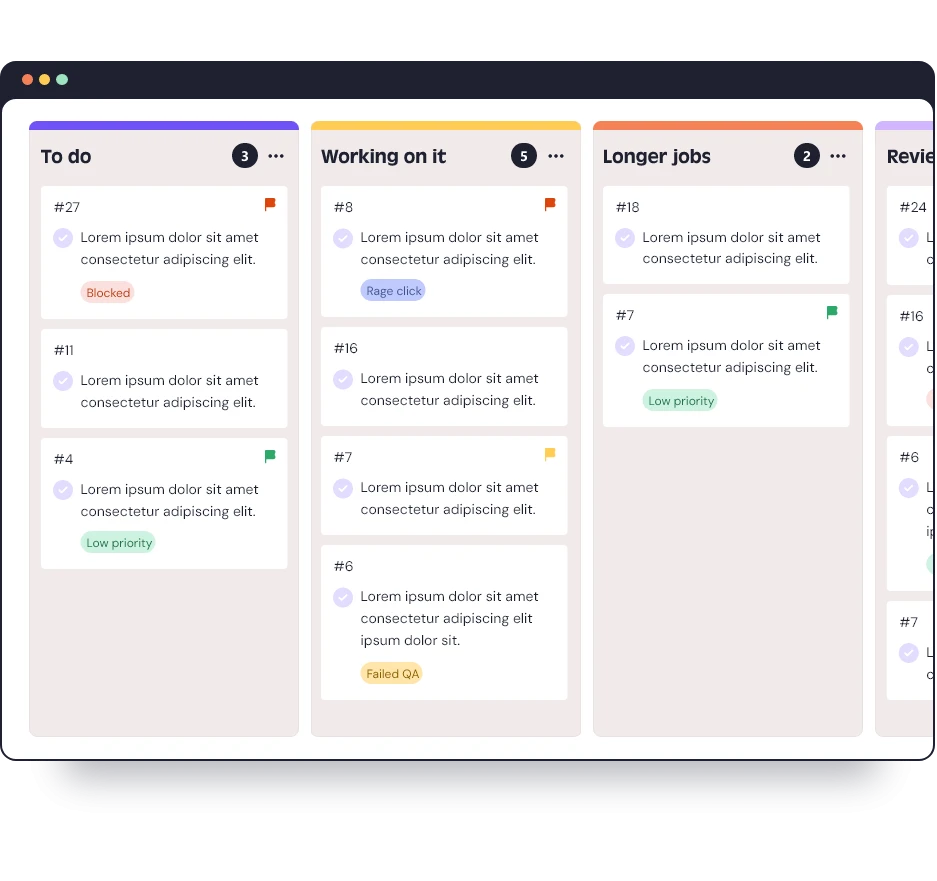Does Bugherd support marking tasks as done / closed?
Unfortunately not, Bugherd does not support marking tasks as complete. It’s not known why this is not supported however, in an article they imply that it’s a purposeful decision as agencies don’t have a point where a task is truly complete.
QualityHive does allow you to do this as giving our clients control of their tasks and workflow is a priority for us.
Why does Bugherd not support marking tasks as complete?
Bugherd imply that a task is never truly completed in one of their blog articles which is why it’s not supported. This can be problematic for a variety of reasons which is described below.
Almost all Bugherd alternatives including QualityHive fully support marking tasks as complete as it’s an essential feature of any workload / project management tool so reports / integrations can remain truly accurate without any ambiguity for both clients and agencies.
What impact does it have for your team by having support to mark tasks as closed?
Ticking a task off as complete is satisfying for all parties involved, we all know the feeling when you’re working through a tasklist whether it’s physical or digital, it feels great to finally get them all completed.
The lack of support for this basic action makes the process far less enjoyable which can have a negative impact on your team and clients. The feeling of making progress on a project becomes blurred without support for marking tasks as complete.
Can you mark tasks as done in QualityHive?
Absolutely, the whole goal of QualityHive is to make the QA process fun and enjoyable for everyone involved. It’s critical to have this support to keep your team happy, generate quick reports and have consistency with 3rd party integrations throughout.
Can additional reporting be done with “mark as complete” support?
A variety of mini-features are supported on QualityHive as a result of the support to mark tasks as complete. See below:
Overview of remaining bugs on the projects page
Export filters for only outstanding bugs
Filter the board live to incomplete / complete tasks
View remaining tasks by user
Full, accurate syncing to 3rd parties
Celebratory animations upon completion of a project
What impact does supporting “mark as closed” have on 3rd party integrations?
The majority of platforms out there that you’d like to integrate Bugherd in to will support marking tasks as complete. It’s critical that the integration can detect the status of a task so when it’s ticked in Bugherd it’s also ticked in Trello for example.
This is exactly the same in reverse, ticking a task in Trello would have no effect on Bugherd as there’s no functionality to physically tick a task off.
QualityHive fully supports this and with its integrations, you can use the 3rd parties to their full potential.